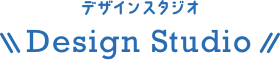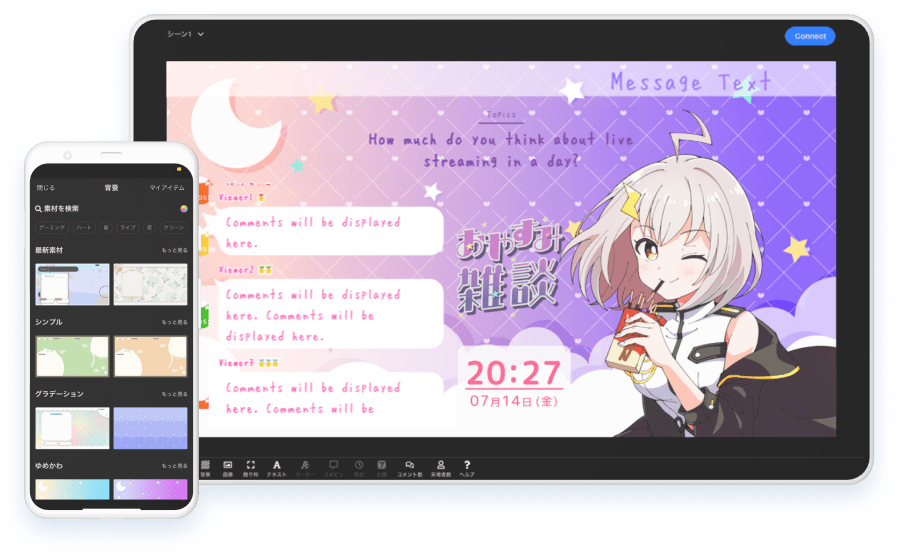WHAT’S DESIGN STUDIOWhat is the
“Design Studio” feature?
POINT01
Popular in the TwitCasting app's "Studio Broadcast"!
Edit your broadcast screen✏
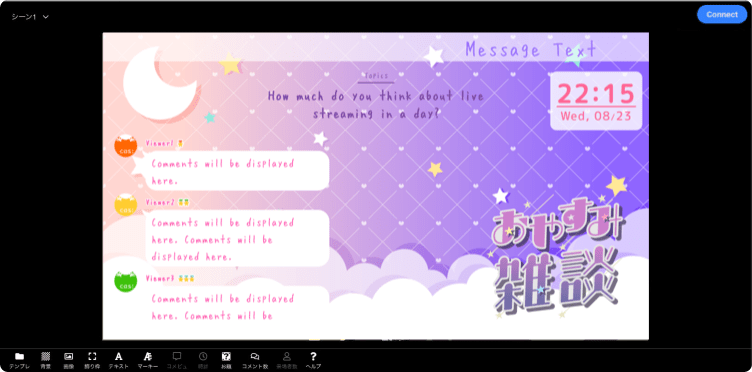
- Create broadcast screens with illustrations and comments easily!
- No need to install editing software! Edit right from your browser!
POINT02
Loads of materials available!
No need to gather resources✨
- Free materials from popular creators, with over 2,600 varieties included!
- Cut the time and hassle of gathering resources for OBS broadcasting♪

Create your streaming screen
with Design Studio
HOW TO USESetting up
the "Design Studio"!
STEP01
First, choose your favorite
and customize it🧸
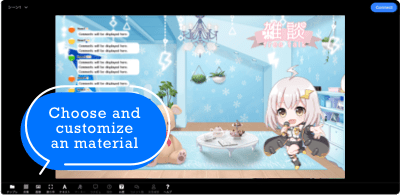
Choose and customize your favorite background, scrolling text, clock, comment viewer, etc.
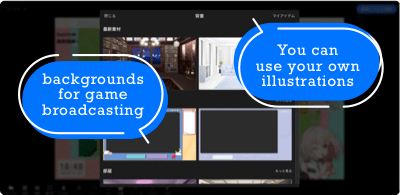
You can also position your own illustrations👀
On PC, you can also select backgrounds suitable for game streaming!
STEP02
Easily reflect in OBS♫
Try tool streaming!
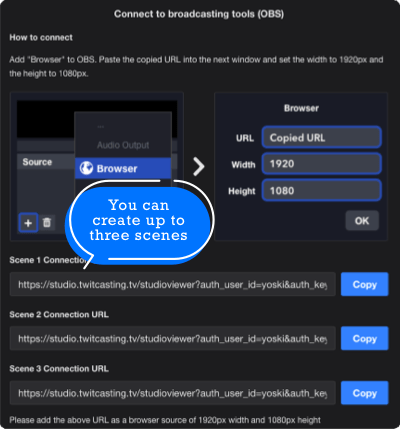
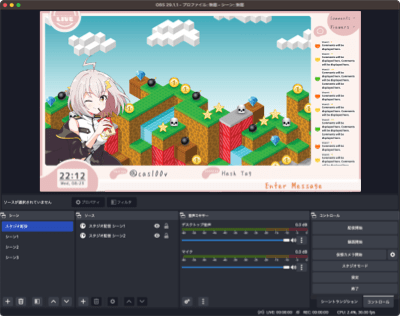
You can connect the streaming screen with OBS in just one click from the "Connect with Streaming Software" button!
On PC, you can create up to three "scenes" and reflect each in OBS✨
Q&AFrequently Asked Questions
-
Q.
Is there a fee depending on the material used?
-
A.
Currently, all the materials equipped in "Studio Broadcast" and "Design Studio" can be used for free by both individuals and corporations as long as they comply with TwitCasting's terms of service. However, some materials have a set expiration date. After this date, they can't be used in broadcasts but previously recorded content can still be accessed.
-
Q.
How are the copyrights of creator materials handled?
-
A.
The copyright of the material belongs to each creator. However, in "Studio Broadcast" and "Design Studio", we generally list works that can be freely used in regular broadcasts and recordings, regardless of whether they are personal, corporate, or monetized. For other conditions, please check the page of each creator indicated in the material.
-
Q.
I want to use my own animation material. Are there any conditions?
-
A.
You can use animation materials you've prepared yourself. Here are some points to note when using animation materials:
-
Animated GIF
- Supported extension is .gif.
- Can be used directly.
- Does not support transparent backgrounds.
-
Animated WEBP
- Supported extension is .webp.
- Supports transparent backgrounds.
- Depending on the device specifications, using multiple can cause performance issues. If so, reduce the number of uses.
- Due to the above, it is not recommended to use animated backgrounds on some devices like smartphones.
-
Animated PNG (APNG)
- You need to change the extension to .png.
- Supports transparent backgrounds.
- If the size is small, you can arrange multiple.
- Compared to webp, the file size tends to be larger, so be cautious.
-
Animated GIF